When it comes to running successful online advertising campaigns, one of the most crucial steps is selecting the right keywords. This is where Google Ads Keyword Planner comes in. Whether you’re a digital marketer, business owner, or SEO professional, this tool is a game-changer in driving targeted traffic and enhancing the performance of both your paid and organic strategies.
In this comprehensive guide, we will delve deep into what Google Ads Keyword Planner is, how it works, and how to use it effectively to boost your campaigns. Let’s get started.
What is Google Ads Keyword Planner?
Google Ads Keyword Planner is a free tool offered by Google that helps advertisers find the best keywords for their Google Ads campaigns. It provides essential data such as keyword suggestions, search volume, and competition levels, allowing marketers to make informed decisions about which keywords to target.

But that’s not all. Even though it is primarily built for paid search campaigns, the tool also offers invaluable insights for SEO and content marketing strategies. It helps users discover new keyword ideas, understand seasonal trends, and forecast the performance of specific terms.
If you’re interested in mastering the use of Google Ads and other digital marketing tools, check out the Google Ads Course at Digital Discovery Institute. This course is designed to give you hands-on experience and expert knowledge, covering everything from keyword research to ad creation and performance tracking.
Why is Google Ads Keyword Planner Important?
In a competitive digital landscape, you can’t just guess what people are searching for—you need data. The Google Ads Keyword Planner provides that data, helping you:
- Identify the right keywords to target in your campaigns.
- Understand keyword competition and costs.
- Optimize your ad spend by focusing on high-potential keywords.
- Strengthen your SEO by discovering valuable long-tail keywords.
- Predict how well certain keywords will perform.
This tool is especially valuable because it uses Google’s own search data, making it one of the most reliable keyword research tools available today.
How to Access Google Ads Keyword Planner
If you’re wondering how to get started with this powerful tool, it’s relatively easy.
- Create a Google Ads Account – To access the Keyword Planner, you must first create a Google Ads account. Even if you’re not running any ads, you can still use the tool for free.
- Log In – Once your account is set up, log in to your Google Ads dashboard.
- Navigate to Keyword Planner – In the top menu, click on the “Tools & Settings” option and find Keyword Planner under the “Planning” section.
- Choose Your Option – You will now have two options:
- Discover New Keywords: This lets you explore new keyword ideas based on a seed keyword, phrase, or website.
- Get Search Volume and Forecasts: This helps you check the historical data for specific keywords and get performance forecasts.
How to Use Google Ads Keyword Planner Effectively
Now that you’ve accessed the tool, let’s look at how to make the most of it:
1. Discover New Keywords
One of the main features of Google Ads Keyword Planner is its ability to help you discover fresh keyword ideas. Enter a relevant keyword or a website URL, and the tool will generate a list of suggested keywords based on your input. This can be particularly useful for uncovering long-tail keywords, which are less competitive but often have high conversion potential.
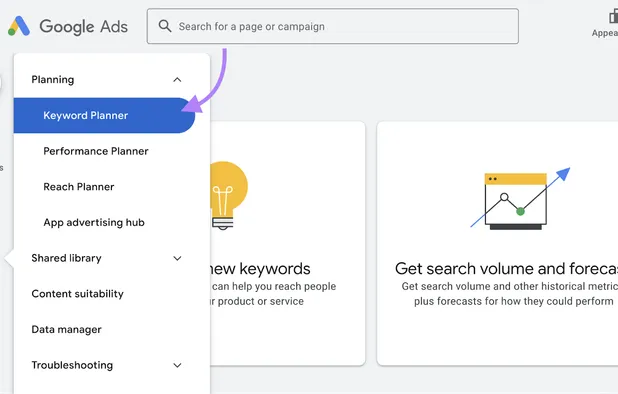
Learn more about leveraging the best keyword research strategies in digital marketing with resources available at Digital Discovery Institute.
2. Understand Search Volume and Trends
Search volume is a key factor when choosing the right keywords. The Google Ads Keyword Planner shows the average monthly search volume for each keyword, allowing you to gauge its popularity. The tool also provides historical data, showing you how search volume has changed over time, which is useful for identifying seasonal trends.
3. Analyze Keyword Competition
The tool provides a competition rating for each keyword, which tells you how many other advertisers are bidding on the same term. This is a critical piece of information because it helps you assess how difficult it will be to rank for a particular keyword.
4. Plan Your Budget with Cost-Per-Click (CPC) Estimates
Along with search volume and competition, Google Ads Keyword Planner also gives you estimates for Cost-Per-Click (CPC). This is particularly helpful for those running paid search campaigns, as it provides a forecast of how much you’ll need to spend on a keyword to appear in search results.
5. Refine Your Keywords with Filters
To narrow down your keyword list, you can use a variety of filters, such as location, language, and network. This helps you tailor your keyword strategy to specific audiences, ensuring that you only focus on the most relevant terms.
6. Forecast Keyword Performance
Want to know how a particular keyword might perform in your campaign? Google Ads Keyword Planner offers forecasting capabilities that predict how many clicks and impressions a keyword could generate, based on your budget and other factors.
Tips for Getting the Most Out of Google Ads Keyword Planner
Using Google Ads Keyword Planner can be straightforward, but there are some tips and tricks to help you get better results:
Use Long-Tail Keywords
Long-tail keywords are specific search phrases that are usually longer than three words. They tend to have lower search volume, but they’re highly targeted, which often results in higher conversion rates. For example, instead of targeting a broad term like “shoes,” consider targeting “best running shoes for women.” Long-tail keywords can help you reduce competition and increase ROI.
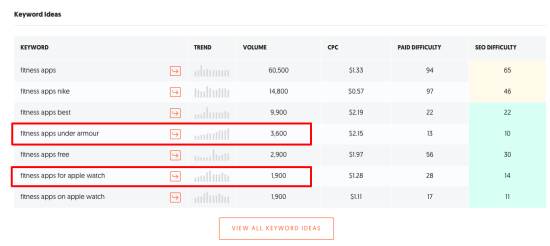
Focus on User Intent
Not all keywords are created equal. Some keywords indicate that users are looking for information (informational keywords), while others show that users are ready to make a purchase (transactional keywords). Understanding the search intent behind keywords helps you tailor your content or ads to meet the user’s needs.
Leverage Negative Keywords
Negative keywords are search terms you want to exclude from your campaigns. Adding negative keywords prevents your ads from showing up in irrelevant searches, saving you money and improving your click-through rate (CTR).
Analyze Competitors’ Keywords
One lesser-known feature of the Google Ads Keyword Planner is its ability to provide keyword insights based on competitor websites. By entering a competitor’s URL, you can see which keywords they’re targeting, allowing you to find new opportunities to outperform them.
Common Mistakes to Avoid When Using Google Ads Keyword Planner
Even though the tool is powerful, many users make common mistakes that limit its effectiveness. Avoid the following pitfalls:
Over-relying on Search Volume
While search volume is important, it’s not the only metric to consider. Sometimes, a keyword with a lower search volume but higher relevance to your audience will yield better results. Always focus on relevance and intent, not just volume.
Ignoring Low-Competition Keywords
Many marketers focus solely on high-volume keywords, but this is a mistake. Low-competition keywords can be easier to rank for and may offer better conversion rates. Don’t overlook them in your strategy.
Neglecting Long-Tail Keywords
As mentioned earlier, long-tail keywords are less competitive and often more specific, making them valuable for attracting targeted traffic. Avoid the temptation to chase after only broad, high-volume terms.
The Importance of Google Ads Keyword Planner for SEO
While Google Ads Keyword Planner is primarily designed for paid campaigns, it’s also a powerful tool for SEO. By finding keywords with low competition and high relevance, you can optimize your website’s content for better organic rankings. Many SEO professionals use the tool to identify new content opportunities, analyze trends, and prioritize keywords for their content strategy.
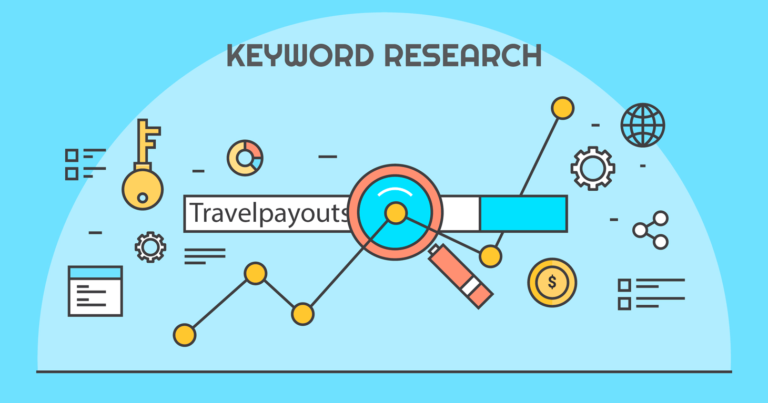
Google Ads Course at Digital Discovery Institute
For those who want to truly master Google Ads and make the most of tools like the Google Ads Keyword Planner, the Google Ads Course at Digital Discovery Institute is an excellent resource. This course provides comprehensive training on all aspects of Google Ads, from campaign creation and keyword research to optimizing ad performance and tracking ROI.
The course is structured to be practical, ensuring you not only understand the theory behind Google Ads but also gain hands-on experience. You’ll learn how to set up effective campaigns, utilize the Keyword Planner for maximum results, and optimize your ad spend to achieve the best ROI. Whether you’re a beginner or a seasoned professional looking to sharpen your skills, this course has something for everyone.
Conclusion
The Google Ads Keyword Planner is an essential tool for anyone looking to optimize their online advertising or SEO efforts. It provides actionable data that can help you discover new keywords, analyze competition, forecast performance, and improve your overall strategy.


